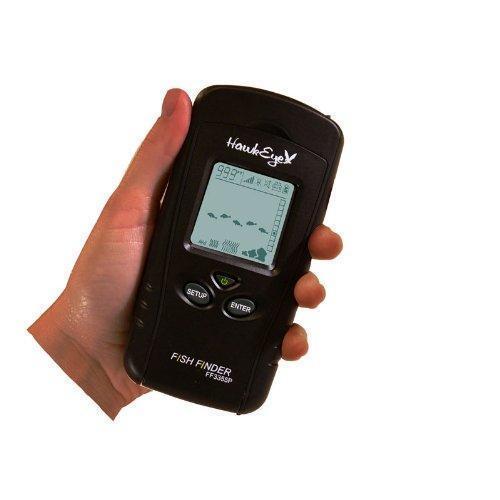
Click Here to Watch the HawkEye® Portable Hand Held Fish Finder Video
Thanks for purchasing a HawkEye portable fish finder. My name is Gabe, and I am the HawkEye advisor! I am here today to demonstrate how to use and care for the Hawkeye F33P Portable Fish Finder!
Let me begin by explaining how a fish finder works. Greatly simplified, a fish finder is just a combination of a speaker, microphone and stopwatch. It transmits a sound pulse from the sonar sensor, and then measures the time it takes for the “echoes” to return to the sonar sensor (The fish finder "knows" that the speed of sound through water is about 4800 feet per second). Fish, rocks, logs, weed, debris, the bottom, etc all “echo” the pulse at a different intensity. A built-in computer then organizes all of this information and shows it on a display screen in a manner that is easy for the user to understand.
Now, let’s dive into the F33P packaging. In the box, you should have a transducer with float, the handheld display, a bag containing a storage bag, lanyard and side scan adapter. You should also have a bag containing a manual and the warranty registration card. If you do not have any of these items please contact support@norcrossmarine.com and we will rush one to you.
Next you will need to install the batteries. The F33P requires four alkaline “AAA“ batteries. For winter ice fishing we recommend using Lithium batteries as they will perform in extreme temperatures down to -40 degrees Fahrenheit. To install the batteries, slide the cover down about ¼ of an inch and then lift it off the fish finder housing. Install the batteries, making sure to align the batteries as per the illustration in the battery compartment. Re-install the cover by aligning the tabs with the groves on the housing, and slide it up until it locks.
Now, let’s connect the transducer. You will need to lift the protective rubber cover to access the plug socket. The rubber cover includes a hole that you can use to keep the cable affixed to the housing. To use the cable holder simply fish the cable connector through the rubber cover like this. Now, let’s press the transducer plug into the display housing. It is very important to make sure the plug is in tight; it should be somewhat difficult to remove when properly seated. It’s worth me mentioning that a majority of the calls and emails we receive to our support center regarding fish finder issues are related to the improper connection of this transducer plug. Here is a little trick you can do to make sure the plug is in tight (show plug trick). When it is properly connected, and with the unit powered on, you will hear a very faint ticking sound from the transducer face. You will need to get it right next to you ear to hear. (show)
The transducer can also be attached to any household broom stick using the supplied side scan adapter. This is great for directing the sonar under docks, in and around structure and under the ice while ice fishing. The adapter will also allow you to transom mount the unit to any boat, kayak or canoe. However, keep in mind that this transducer is made to be portable and lacks the hydrodynamic properties required to use the transducer transom mounted while on plane. For this type of use, you can use the shoot-thru ability of the F33P to shoot through any solid fiberglass or aluminum hull. I’ll address this technique later in this video.
Now, let’s learn the basic functions of the F33P. It has various settings that can be adjusted by pressing and holding the setup button for 5 seconds. Once in the setup mode you will notice the icons in the top right hand side of the lcd screen will begin to flash. You can adjust the settings by pressing the enter button, or you can move on to the next setting by pressing the setup button. While in the setup mode you can adjust the sensitivity, backlight, alarm and a power save feature. To learn more about these features please refer to your manual.
About once a week we get a call from a customer who complains that their fish finder is not reading depth. Upon troubleshooting, we learn that they are trying to test the fish finder in various water containers like buckets, swimming pools, barrels and the like. These types of containers cause the sonar to reverberate throughout the water, much like a hard rubber super ball will do when thrown in a small room. This reverberation confuses the sonar algorithms and will almost always cause “---“ reading to be displayed. The F33P, like all sonar devices, will only work in an open body of water such as a lake, pond, ocean or a river like the beautiful St. Johns River in Florida where we are today.
Once you’ve familiarized yourself with the basic operation of the F33P, it’s time to head out to the water to start using it. Let’s begin by tossing the transducer in the water. (throw transducer in water)
As soon as the transducer settles, you should immediately notice the water depth in the upper left hand corner of the LCD. If the depth does not appear, make sure you are using the unit is depths between 1.5 and 99.9 feet. Also, make sure the transducer plug is properly attached. Use the trick I showed you earlier to make sure the plug is properly seated and verify proper connection by listening for the ticking sound. When fish are detected below the transducer you will notice the fish icons moving across the screen from right to left. This movement only indicates the presence of fish, and in no way depicts the actual directional movement of the fish. If steady icons are present, like we have here, you can assume that there is either one fish stationary below the transducer, or a school of fish are moving around within the sonar beam.
On the right hand side there is a vertical grid of 10 boxes. When a fish is detected, the box specifying the depth will turn black. If you divide the box number by the depth displayed at the top left corner, you can determine the depth of the fish. For example if you are fishing in 10 feet of water and the 3rd box down turns black, the fish is 3 feet deep. At 50 feet, the 3rd box would indicate the fish is at 15 feet, and so on.
The VirtuView™ display on your Fish Finder depicts bottom structure with a series of rock indicators. No rock indicators identify a structureless bottom. This depicts a bottom that is most likely sandy or muddy with no debris or contour. A good habitat for some fish, but not very desirable for ambush feeders. One Rock Indicator identifies limited structure. You would most likely find a small rock, a small pile of rocks, or uneven bottom contour. This is not a bad place for hiding fish, but due to the limited amount of structure, there may not be a lot. Two Rock Indicators identifies a considerable amount of bottom structure, but scattered. A considerable amount of time needs to be spent fishing this area as each piece of structure could be hiding a prize catch. Three Rock Indicators indicates a large amount of bottom structure in a confined area. This bottom may consist of a rocks, stumps, trees, or ledge.
The WeedID® feature incorporated into the fish finder depicts the amount of weed at the bottom of the water body. The display indicates the presence of short weeds by turning on the smallest WeedID® indicator. Moderately tall weeds are depicted by turning on the second WeedID® indicators. Tall weeds are depicted by turning on the third WeedID® indicator. If the prey that you are targeting prefers a weed habitat you should try to fish your bait as close to the top of the weeds as possible (installing a weed guard on your hook will prevent accidental snagging of the weed).
If you’re targeting fish that prefer weed or structure, try this: If you’re fishing from a boat establish accurate readings by using the techniques in this manual. Next, slowly move the boat around the fishing area while paying close attention to the bottom structure and WeedID™. Do not begin fishing until you discover the optimal spot for fishing (using your knowledge about the desired prey’s feeding habitat and the fish finder readings). This may take a considerable amount of time, but if you find a secret spot it will be well worth it. This can also be done from shore by walking along the bank and tossing and retrieving the sensor out into the water in 5 foot intervals. IMPORTANT: When you find that secret spot, keep it to yourself. There is nothing that ruins a secret spot quicker than word of mouth.
The fish finder’s advanced sonar capabilities allow it to “Shoot-Thru” the bottom of a boat, kayak, canoe hull or ice. The vessels hull must be made out of solid fiberglass, or a maximum of 1/8” aluminum, and be in direct contact with the water, with no air pockets. Ice must black in color with very little trapped air. The unit will not work through wood, plastic, or any composite material. To “Shoot-Thru” the hull of a boat, do one of the following: Place the sonar sensor in .5 inches of water against the hull bottom. Coat the face of the sonar sensor with petroleum jelly and press it against the hull bottom with a twisting motion. Place the sonar sensor in a plastic bag that is full of water and place against the hull bottom. These methods can also be used for shooting through ice during ice fishing.
Today, I’m going to demonstrate the first method. Notice we’ve affixed a piece of PVC pipe against the bottom of our test boat. This is a great way to ensure accurate readings, without having to fill the bottom of your vessel with water. To obtain readings, simply fill the area with water, place the transducer in the hull like this, and depth and fish readings are now obtainable shooting thru the hull while under way, even on plane.
Finally, let’s talk about caring for your fish finder. When you’re finished using it, clean the sonar sensor and cable with fresh water and dry off before storing. Do not submerge and/or spray the fish finder screen/housing with water or use chemicals to clean. If necessary, wipe with a damp cloth. Remove the batteries from the fish finder to prevent battery leakage and corrosion. Store the fish finder in the storage bag in a cool, dry place. Never leave it in temperatures over 120° Fahrenheit (49° Celsius)as the extreme temperatures can damage the electronic components.
Thanks again for purchasing a HawkEye F33P Portable Fish Finder. Here at NorCross Marine Products we strive for 100% customer satisfaction. If you have a problem with your fish finder, first review the operators manual, then rewatch this video. If you can’t find a solution to the problem, feel free to call us at 888-7NORCROSS during normal business hours. 24-Hour Technical Support is available online at hawkeyeelectronics.com, where can search our online Knowledgebase for the latest troubleshooting and FAQ’s, or post your own question for our support staff. For one-on-one support please emailsupport@norcrossmarine.com.
Now get out there, wet your lines, catch some fish, and enjoy your freedom.
